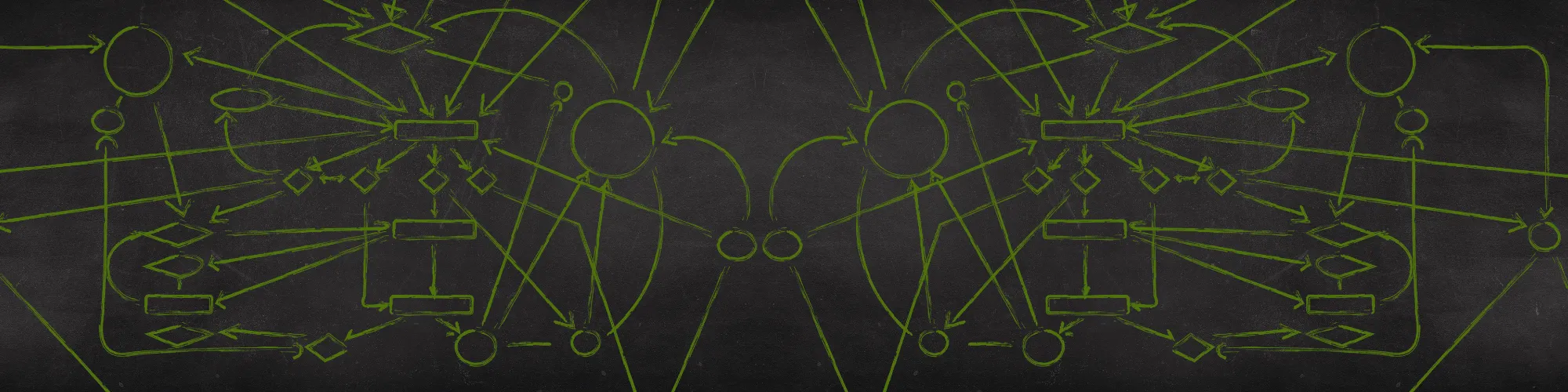Everyday strategies for people with ADHD
In the ADxS.org ADHD Methods Collection (ADHD Method Treasure, ADHD Toolbox, ADHD LifeHacks) we collect everyday strategies that can help in coping with life with ADHD. Therapeutic methods, on the other hand, can be found under Non-drug treatment and therapy for ADHD.
As you can easily see, the ADHD method collection is still in its infancy. Do you know any other helpful methods / tricks / life hacks?
Send us a short description that we can include here. If you like, we will be happy to name you as the author.
- 1. Methods for organization
- 2. Methods against procrastination
- 2.1. Delegate
- 2.2. Bodydoubling, virtual co-working
- 2.3. Task exchange partner
- 2.4. Commitment
- 2.5. Follow-up date prevents postponement
- 2.6. Divide tasks into steps
- 2.7. Pomodoro technique (time slice tactic)
- 2.8. 5-3-1 Timeboxing
- 2.9. Self-motivation
- 2.10. Aversion to starting is a pseudo-giant. Or: starting releases dopamine
- 2.11. Gamification
- 2.12. Vision Boards / The Secret Method
- 2.13. Journal management
- 2.14. Paradoxical conscious procrastination
- 2.15. Generous time planning: “do” instead of “do quickly”
- 2.16. Iterative against fear of failure
- 2.17. Failure is part of it
- 3. Methods for optimizing attention
- 4. Methods for time management
- 5. Methods for memory and learning
- 6. Other general methods
- 7. Apps and tools for organization and checklists
- 8. Apps for finance and tax
- 9. Alarm clock / medication timer
- 10. Reading aids
1. Methods for organization
1.1. Dates and to-dos
1.1.1. All appointments and to-dos in a single place
Combination of cell phone calendar and desktop calendar (Outlook, Thunderbird…), local or online
Appointments and to-dos are all entered as calendar entries.
Appointments at the right time, to-dos on the day
Dates begin in the text with the time (“13:00 Lunch”)
To-dos are noted without a leading time (“buy bread”, “English homework”…)
Recurring appointments can be entered as such (unlike standard alarm clocks in cell phones)
Appointments and to-dos can take up as much time as they are likely to cost. For example, including arrival and departure. Nevertheless, the time of the start of the appointment is at the front of the text, not the time when you would have to leave. That is clearer.
Different appointment and to-do types can be assigned different colors.
Mails and documents can be linked
Once completed, to-dos can be made small and moved to the beginning of the day from 00:00 with a flick of the finger. It gives you a good feeling to still see what you have done and gives you an overview of what you have already accomplished.
To-dos that are not completed at the scheduled time can simply be postponed to the next possible day using your finger or the mouse.
Synchronization between the mobile and desktop calendars means that the data is available in several places. When using an online hosted calendar, they are always up-to-date and you gain security against data loss.
If you always have your cell phone nearby, you can enter everything immediately.
If the size of the appointments and to-dos represents the expected amount of time required, you will immediately notice if you are taking on too much.
Huge advantage:
- a single surface
- has a single point that you have to look at to see what is present and when
- no back and forth between calendar and to-do lists
It’s better to have one simple tool that is used stupidly and consistently (keyword automation; always enter all to-dos and all appointments immediately) than various tools that are then lost sight of.
You can usually also add to-dos and appointments to your cell phone.
1.1.2. Multiple calendars - incl. sync to cell phone
several calendars can be created in Outlook and cell phones, which can be displayed on top of each other as required.
Example:
- normal calendar for appointments that can also be viewed by employees. (Customer appointments / employee meetings / blocked times for home office / quiet hour)
- private diary for myself for appointments that don’t concern everyone. (Doing a certain task at a certain time, doctor’s appointments…)
- Weekly structure with time blocks (daily planning, IT topics, calculating offers, writing a diary)
- Other appointments (music school and children’s sports including travel times)
- this has been the most relaxing thing this year, because I’m not surprised every week when I get home at 3 p.m. on Wednesdays and don’t have to ask every time when my wife will be back with the children and whether I still have to make sandwiches or not).
(Thanks to: Kaan)
1.1.3. Eisenhower method: prioritize the important and the urgent
The Eisenhower method is used to relate the importance and urgency of tasks and to prioritize them in combination.
The method can be used for all areas.
A cross is drawn on a large sheet of paper / a blackboard / a drawing board.
The horizontal axis stands for urgency (top: high, bottom: low)
The vertical axis stands for importance (right: high, left: low)
Each task is written on a post-it and stuck to the appropriate place on the cross:
-
Is it urgent?
- If it has to be done immediately: inside to the right edge
- The more time something has, the further to the left
- What still has forever to go, inside to the left edge
-
Is it important?
- Ultimately important things at the top
- The less important something is, the further down it goes
- Completely unimportant things at the bottom
You can differentiate within the fields and don’t have to stick everything on the edge or in the corner.
The 4 fields resulting from the cross have the following meaning:
| Schedule | Complete immediately |
|---|---|
| Do not do | Delegate |
(Thanks to: Elementary).
1.1.4. The 10 - 10 - 10 method
The 10 - 10 - 10 method is recommended for decisions on medium-sized to large projects and their prioritization.
Ask yourself three questions:
- What are the effects of completion in 10 minutes?
- What are the effects of completion in 10 months?
- What impact will the settlement have in 10 years?
If you doubt that you will still be alive in 10 years, you may already have found an answer - and/or adapt it with 10 minutes / 10 weeks / 10 months.
You can also try the reverse: What are the effects of … NOT completing the task?
And for lovers/panic monsters: What are the consequences of not completing … not?
(Thanks to: Elementary)
1.1.5. The chair dialog
The chair dialogue is used to recognize blocking behaviour and ways of thinking when there is no adequate conversation partner.
Two chairs are placed opposite each other.
Place a doll, a soft toy or another suitable placeholder on the first one.
You put yourself in second place.
Then you tell the other person about your suffering: “It’s all so complicated, I can’t manage it….”
For the rest of the conversation, you swap places with the soft toy.
On the placeholder’s chair: “What exactly are you not managing right now?”
Move to your own chair: “I’m so angry right now! Somehow I’m so blocked… “
On the placeholder chair: “Why, can you narrow it down?”
My own chair: “I can’t find a place to start, I have so many ideas and no plan of what belongs where…”
Placeholder chair:“Look, surely you’ve already done a few things?”
Own chair: “Yes of course, but it’s all so messed up!”
Placeholder chair:“Well, then maybe it makes sense to simply divide it up into different files or pieces of paper or piles. Then make a list of exactly what needs to be done and work through it… You know how to do it - and you’ve always managed it so far!”
This is then done.
With an alarm clock. This is important because it gives you the chance to trust yourself again.
Afterwards, it is important to recapitulate the conversation. How did the complaining “I” sound? Degrading? Critical? Childish and helpless? - how did the reflective other person sound - punitive? derogatory? Do you want to let him tell you something? And that is the second step: you can use it to find out how you meet each other.
For example: How much devaluation and criticism is involved? Or is it mainly about not showing your own insecurity? Or…
(Thanks to: Hibbelanna).
1.1.6. DBT skills
Dialectical Behavioral Therapy (DBT) and in particular its skills toolbox is also recommended for ADxS.
There are countless toolbox lists with skills descriptions online.
Examples:
dis-sos.com/dbt-skills-body
dis-sos.com/dissociation-stops
These skills are about interrupting hyperarousal and dissociation. You can also benefit from some of the skills very well at your desk in order to be brought back. Even if it’s just something as simple as rolling on a hedgehog ball to stay in the here and now - at work.
I find this helpful not least because you can quickly gain small experiences of self-efficacy. It breaks the endless loop of your own thoughts of “I have ADHD, so I procrastinate”.
(Thanks to: Elementary)
1.2. Documents, records
1.2.1. Scan documents
- Scan ALL documents and store them in a cloud in corresponding folders
- File naming convention:
- [YYMMDD Addressee Content Sender]
- YYMMDD is the creation date of the document and enables chronological sorting in computer folders; the date remains unchanged even if spelling errors are later changed in the file name
- Addressee: to whom was the letter addressed / who is the addressee
- Contents: Brief description of the subject of the document
- Sender: Author / user of the document
- Example:
- 210529 ADxS-org address list France Tom Sawyer
- translated: Letter dated: 29.05.2022 To: ADxS.org. Content: Address list France Sender: Tom Sawyer
- [YYMMDD Addressee Content Sender]
- Dispose of documents for which no original is required after scanning.
- File documents/originals in transparent folders (birth certificate, certificates, car registration document, rental agreement, …)
- Inbox for new mail to be dealt with
- Storage basket for completed documents to be archived
- small version: take a photo
- Use the mobile app to combine several pages of a document into one PDF file
- jpgs from photos cannot be combined
- forwarding of documents made more difficult
- Provide PDF with text recognition (enables full text search in content)
- File name must reflect content (enables visual search in folders and quick file name search)
- Use the mobile app to combine several pages of a document into one PDF file
- large version: desktop scanner
- Feeders cost between €100 used and €600 new
- usually already include software that performs fully automatic text recognition
- Backup strategies
- no backup, no pity!
- save all documents in the cloud: available everywhere
- all documents ADDITIONALLY backed up on several local USB hard disks or several USB sticks, which are stored in 2 clearly separated locations (protection against theft, fire, water damage)
- it has already happened that clouds classified a vacation picture of the nephew on the beach as child pornography and therefore irrevocably blocked the entire cloud content
- even if this is unlawful, the path through the courts is expensive and lengthy
- a cloud alone is therefore not secure archiving
- Quick archiving: Send document to yourself by e-mail
1.2.2. Tax documents
Collect all tax-relevant documents over the year in 2 open filing systems: current year and previous year
Sorting is then the first step in processing
File documents for completed years, use files on a rotating basis for further years
1.3. Finances
1.3.1. Invoices - direct debit, PayPal or standing order
If possible, make all regular payments by direct debit, PayPal or standing order.
What happens automatically cannot be forgotten.
Controlling is easier than instructing.
1.4. Checklists
Checklists help you to forget less.
They are a simple, universal and helpful extension of working memory, which is too limited in ADHD.
Like an external swap file that extends the working memory.
In 15 years also with Neuralink from Tesla.
1.4.1. Cell phone checklists
Cell phones already offer list functions as a basic function.
Since most people always have their cell phone with them, these lists are always available.
However, these lists are only visible when they are opened on the cell phone / tablet / computer.
Example: Shopping list.
Always add what you need.
Set purchased items to done, do not delete them. Only delete what you won’t need for the next few years.
For the next purchase, the required items only need to be set to “to do”.
Scrolling through the list makes it easier to remember what you need. In an emergency, scrolling through the list also helps in the store if you have forgotten to update the list at home.
Example: Travel packing list
Some people only need one travel packing list for all their vacations, as most of it is needed for every trip.
The ski equipment not needed during the summer vacation is put on hold at the beginning.
Everything else that is needed is only set to done when it is in the suitcase - not before.
1.4.2. To-do list boards with hand slider
Non-digital to-do lists are suitable for displaying in certain places where they are always visible.
These are usually plastic panels, each with a slide switch for several inscribable lines below each other.
Offers can be found with a simple Google search for Todo list board
Example:
List next to the front door with entries for house keys, car keys, wallet, cell phone, handkerchiefs, ticket, …
2. Methods against procrastination
2.1. Delegate
People with ADHD suffer particularly from motivating themselves to do less interesting things.
A helpful way to get around this is to delegate unpleasant or unpopular tasks. If you don’t like cleaning, you don’t have to be ashamed if you can afford a cleaner. There are income tax assistance associations and tax consultants for the unpopular tax return. Often enough, these cost less than the therapy hours spent trying to deal with the inability to cope with the tasks or to cope with the lack of self-motivation.
2.2. Bodydoubling, virtual co-working
In body doubling, several people agree to complete certain tasks in parallel. People can meet up for this purpose. Often enough, however, an appointment for a video conference or a phone call in the background is sufficient, in which the people only share the fact that the other person is also busy with their task.
Task dating sites:
- In the German-language ADHD forum.adxs.org you will find in the members area a Virtual Body Doubling Contact Exchange.
- Mooclab
- Focusmate
2.3. Task exchange partner
Many people with ADHD have no problem doing things for others, but are unable to do the simplest things for themselves.
If you find a suitable partner, you could work on the issues that are problematic for him/her in order to work through the procrastination there and, conversely, be rescued from your own procrastination traps.
Lobo and Passig describe this in a similar way in their wonderful book on procrastination “Getting things done - without a shred of self-discipline”.
2.4. Commitment
Telling others what you intend to do can be a kind of virtual body-doubling.
It leads to a kind of commitment that is harder to break than a mere self-commitment, if you only resolve to do something yourself.
2.5. Follow-up date prevents postponement
An agreed appointment directly after the task time slot can help to avoid the excuse “Oh, I’ll just do it later”.
2.6. Divide tasks into steps
Sometimes tasks are so large or aversive that they cause anxiety, which can further increase procrastination.
Then it can help to divide the task into individual procrastination steps.
Example: Tidying up the attic
- Buy light bulb for attic
- Replace bulb
- X Ask to remove the cobwebs in the attic
- Get garbage bags
- Order bulky waste
- Collect garbage
- Set up an account with Medimops
- Selling books to Medimops
- Etc.
Climb the mountain in small stages.
2.7. Pomodoro technique (time slice tactic)
Pomodoro is a technique for time management and prioritization.
Each task is divided into short sessions of 25 minutes, followed by a 5-minute break.
One round has 4 sessions.
This is followed by a longer break of 15 or 30 minutes.
It makes sense to do a maximum of 3 or 4 runs per day (6 or 8 hours plus longer breaks).
For more difficult cases, it may be helpful to divide the sessions into even smaller ones (10 minutes).
The short breaks should be filled with things that don’t take your focus away, e.g. stretching exercises next to your desk.
2.8. 5-3-1 Timeboxing
Many people with ADHD need pre-planning and a check-up in the evening to avoid getting bogged down.
Sometimes less is more. You don’t have to plan all your tasks.
It is conceivable to limit this to e.g. 3 tasks as a must or as a daily goal:
5 tasks of up to 10 minutes
3 tasks of up to 30 minutes
1 task of up to 50 minutes
Winkler describes 5-3-1 timeboxing in his blog ADHD-Spektrum as being similar to the Pomodoro technique (see above), whereby short tasks of 10 minutes and slightly longer tasks of 50 minutes can also be included in the planning.
Whether you plan the whole day because there are enough things to do regularly anyway that don’t require any additional planning, or whether you plan several rounds is up to you.
The purpose of 5-3-1 Timeboxing is to divide the many smaller and larger tasks, which are otherwise quickly forgotten, into manageable and feasible blocks.
Large tasks in particular, which can quickly overwhelm or frighten you, become more manageable if you break them down into smaller blocks.
App for 5-3-1 method / timeboxing: Sunsama Sunsama Youtube-Tutorial german
Sunsama can be integrated into ToDoist.
2.9. Self-motivation
On the morning of the to-do day, imagine very intensely what it will be like to have done it, how it will feel to have done it, how great it will be, how important it is.
2.10. Aversion to starting is a pseudo-giant. Or: starting releases dopamine
When to start: just start.
This is not a “You just need to concentrate, then you won’t have ADHD.”
When you do something, it already releases dopamine. The ADHD dopamine deficiency stops everyone from getting started. Once you get started and have overcome the first small obstacles, dopamine increases and it becomes easier and easier. However, this is more difficult to recognize with ADHD because you are always in the here and now: “Now is always”.
The trick is to realize that the aversion to starting is usually much greater than the unpleasant sensation of doing it.
It feels worse before you start than it feels while you’re doing it.
ADHD is building a false giant. Unfortunately, this doesn’t change the negative feeling that exists before you start. This feeling is real***.
But it helps to understand that only the feeling before you start is real, and that the feeling when you do it doesn’t feel nearly as bad.
Ultimately, this knowledge could even make you want to start particularly quickly - because then, while you’re doing it, the aversion subsides. That would probably be mastery ;-)
After completing a task that was previously perceived as aversive, it is very helpful to realize how the feeling of doing it differs from the aversion beforehand.
‘’’*Feelings are always real. They are just not always justified.
2.11. Gamification
Gamify routine tasks / boring tasks.
-
Can I become faster and more efficient if I try things out?
-
Or invent a story / quest to go with it?
-
Is there an app that awards rewards / points / incentives for completing them?
-
- App where you can create to-do lists and receive levels and rewards when you tick them off (like in a game).
- you can look for a partner and complete quests and small battles together (see also Bodydoubling)
-
Gamified minute technique
- Roll the dice to decide how long to work and pause.
- A single 6-eye dice is enough for beginners
- Advanced users use several cubes at the same time
2.12. Vision Boards / The Secret Method
Create a collage (vision board) that visualizes your life goals with pictures (e.g. 5-year goals)
Mount this collage at eye level in a place where you will see it every day.
In theory, the subconscious then does the rest of the work so that these dreams are realized.
A person with ADHD reports on a seminar where she learned about the method:
“A photo of my tidy apartment, for example, motivates me to restore it to its original state.
When I once made a vision board in a seminar, my flipchart was completely covered with pictures, some of which overlapped. It only struck me as unusual when I saw how much free space the others still had. Quite a few of them had 3 or 4 pictures of topics they were currently focusing on.”
2.13. Journal management
Examples:
- Success journal: contains the 5 annual goals (e.g. as a vision board)
- Insight Journal: Mistakes and the lessons learned
- Ideas journal: Collection of all ideas
- Loan list: List of all borrowed and lent items (what / from / to whom)
2.14. Paradoxical conscious procrastination
If you are completely blocked by a task that is not particularly urgent , it can help to consciously procrastinate and do lots of other things instead.
Paradoxically, the resulting flow of getting things done can then help to overcome the blockade.
However, such “active procrastination” is of little help with a task that has already been postponed several times.
2.15. Generous time planning: “do” instead of “do quickly”
For tasks that are difficult to start or that trigger strong emotions, it can help to plan a lot of time for the individual steps.
Overcoming yourself and at the same time making sure that you work efficiently and time-sensitively can create so much pressure that you become incapable of acting.
If the first step could be completed in 2 hours, you could allow 8 hours. This avoids time pressure and creates a sense of achievement if you manage to do it faster.
2.16. Iterative against fear of failure
If fear of failure prevents you from getting started, it can help to deliberately create a miserable 08/15 version first.
Improving is much easier because it can be done in stages.
Sometimes you first have to see what something currently looks like in order to recognize what you want differently.
This is not possible with a blank sheet.
2.17. Failure is part of it
Everyone, even without ADHD, has days when they just can’t get anything done.
No matter how good the tricks are that you can use to support yourself with ADHD, they will not and should not lead to always being able to do everything.
“Beeing out of balance sometime is part of living balanced life.”
3. Methods for optimizing attention
3.1. Stimulus reduction
3.1.1. Workplace
3.2.1.1. Choice of workplace
Prefer individual offices
Shift work is particularly unfavorable for ADHD
3.2.1.2. Workplace equipment
Desk setup:
- View of quiet, non-distracting surroundings
- Sit with your back to the wall (never sit with your back to other people / passageways / doors / windows in busy / unoccupied rooms.
- Parallel to the window
- Right-handed: Window left
- Left-handed: Window on the right
- Parallel to doors / passages
- Away from noise, light reflections, vibrations, movement
3.1.2. Noise reduction
- Headphones
- White noise
- Active noise reduction
- Binaural beats
- Alpha for concentration
- Theta for relaxation
- More about this under: Binaural music for ADHD and sleep problems
3.1.3. Light
- Avoid light reflections
- Avoid moving images / movement in the field of vision
- Working light: 6,000 to 10,000 Kelvin, diffuse light
- Evening light: warm light, reduced blue tones
- Blue light inhibits melatonin production; melatonin causes tiredness and stimulates sleep
3.1.4. Order
- Closed shelf fronts / cabinets reduce unrest in the room
- Some people with ADHD only “see” what is openly accessible
- Labeling system can help
3.1.5. Headlamp focus trick
One person with ADHD reported that he could concentrate much better on things and stay on top of individual household chores for much longer if he lowered the shutters in his home (during the day) or dimmed the lights (in the evening) and also put on a headlamp, as used by hikers, joggers or some cyclists at night.
Unlike in the past, he was no longer distracted by things outside the narrow cone of the spotlight when doing (intrinsically uninteresting) housework.
3.1.6. Reduce distraction at the computer
3.1.6.1. Ads blocker
Ad blockers block advertising on websites and thus distraction.
- Brave is a Chrome-based browser that comes with an ad blocker
- Many extensions for every browser type
3.1.6.2. Website / cell phone blocker
With website blockers, distracting websites can be hidden or blocked (temporarily or permanently).
- Limit (free Chrome extension)
- daily time limit for certain websites
- Freedom
- blocks access to certain websites across multiple devices
- StayFocused
- blocks websites or apps on the cell phone or the entire cell phone (except for phone calls) for certain times or the rest of the day
- Full version approx. 17 EUR
- Forest
- App that prevents you from picking up your cell phone for a set period of time
- You will be rewarded with a tree if you persevere and hopefully reach the ‘Forest’.
- Focus me
- “With the app, you can really “protect” yourself from digital distraction and procrastination. It allows you to block the desired distraction so that the block cannot be bypassed (app deletion protection). I’ve never had a situation that I couldn’t handle with FocusMe.”
Parent management is possible under iOS, with which parents can regulate app access, usage times, purchases etc. on their children’s iOS devices.
3.2. Fidgeting for arousal optimization
One study suggests that fidgeting can help maintain attention.1
People have very different needs to control their arousal. Arousal refers to the general degree of activation of the central nervous system. Characteristic features include attention, alertness and readiness to react.
There are people who need complete silence and a lack of stimuli in order to be able to concentrate on something.
Others, on the other hand, need a certain amount of secondary stimuli to maintain their concentration. This can go so far that people can only learn properly when a television and radio are playing in the background. Others deliberately seek out drowsy environments such as a café in order to learn better.
We know the same from teaching situations:
Some children can concentrate much better if they can shield themselves from the noise of the classroom. In this case, sound-absorbing headphones (passive or active) or even a soft gray or white noise on the headphones (masking effect) can significantly increase the ability to concentrate.
For others, however, a steady, not overly varied motor movement helps: Scribbling or drawing on a pad to knitting or crocheting can lower or raise arousal just enough to enable good attention.
4. Methods for time management
4.1. Visualize time horizon
ADHD often goes hand in hand with time blindness. Your own sense of time can be structured differently
- like a number line, e.g. with past on the left and future on the right (through-timer)
- encode the brain’s perception of time in such a way that “in the middle” you actually only perceive the present and perhaps a bit of the near future ahead of you (in-timer)
A time horizon flipchart paper is used to visualize the time planning.
A timeline from left to right or down to up, e.g. to an important destination.
A few - important, but not yet urgent - pictures are stuck on as intermediate stops.
5. Methods for memory and learning
5.1. Repetition protects against forgetting
Some of you may be familiar with it from Signal or other apps: being asked for your password from time to time when you have been logged in for a long time. In times of password cookies, passwords are often not used for a long time and then get lost. Password managers can help here by collecting and storing all passwords securely and encrypting them with just one password so that only this one password needs to be remembered (and should not be used anywhere else).
Things that you have to remember in analog form are easier to remember if you repeat them regularly. That’s why some apps ask you to enter your password at regular intervals (e.g. Signal).
With the Anki app, you can create flashcards that are repeated at algorithmic (depending on your level and based on spaced repetition) intervals.
6. Other general methods
6.1. Routines / habits - automation saves working memory
ADHD is often accompanied by working memory problems. You go into another room to get something and have forgotten what it was by the time you get there. While this has happened to non-people with ADHD, it is more common for many people with ADHD.
Automated actions, on the other hand, barely require working memory.
Automated are processes that are so internalized that they take place without full attention. Cycling is an example and experienced drivers have automated driving. If you ask them to explain to others what exactly the processes are, e.g. when clutching with a manual gearbox, they first have to become aware of it again before they can explain it verbally. Errors often occur when explaining automated processes because not all the elements have been remembered, which is why the most experienced in an art is not always the best teacher.
For a person with ADHD, automatization is helpful when it concerns things that change little and do not need to be reflected on from time to time.
If working memory is impaired (as in ADHD), automatisms (habits) can help. What is always done in the same way can be processed by posterior brain regions (autopilot) without the need for working memory in the PFC.
Problem:
Until something is automated, it must be repeated again and again for 6 to 8 weeks
Changing automatisms is cumbersome and cannot be done just like that
It is a workaround that can save you.
Sometimes it seems obsessive, but that’s not the case here.
You can accelerate habit formation by practicing it.
Keys always in the same place?
First come up with a really good place that works in the long term.
Come home, leave the key there.
Grin, take the key, walk out of the door. Close the door. Unlock the door again (unlocking the door becomes an anchor to which the key is attached in the same place).
Go in, put the key back in the same place.
repeat 10 times, each time including unlocking the door.
Repeat 5 more times the next day.
Repeat 3 more times on the third day.
Then repeat 5 more times each time you miss it.
6.2. Objects have a fixed place
Possible examples:
Key place
The key always hangs or lies in the same place. It is placed there as soon as you enter and is the last thing you take before you leave.
A key board directly behind the door is helpful.
Wallet always in the same trouser pocket.
A small wallet that can always be carried comfortably in a trouser pocket is less likely to get lost if it can always be felt in the trouser pocket. If it is missing, this immediately leads to a feeling of discomfort because the body senses the missing pouch.
6.3. Avoid (dysfunctional) perfectionism
Often enough, it is simply enough if something is done and works. Making it beautiful or even perfect eats up time that is then lacking for other necessary things.
6.4. Pat Riley technique - continuous improvement
Aim for a small but continuous improvement of 1% per month in each of 5 areas:
- Health
- Relationships
- Finances
- Emotions
- Job
6.5. Woop - Wish, Visualize, Fail, Plan
Gabriele Oettingen, a psychologist, has studied the method of positive thinking and found that those who use it do not perform any better when it comes to implementing their plans.
This is because they - like everyone else - fail because of the obstacles that they fail to plan for in advance due to their optimism.
You could also say that they plan in sections that are too large.
WOOP is the abbreviation for:
- Wish / Wishes
- Outcome (result)
- Obstacle
- Plan
That means:
- Wishes: Make a wish / or visualize something that you have always wanted to realize (or that is simply pending).
- Outcome: Visualize the result.
- Obstacle: Think about what could cause it to fail
- Plan. Best if-then plans: “If I am in the situation …, I will … “
Don’t do the whole thing quickly from the hip, but take your time
Mentally go through the intended path step by step and think about what you could fail at because you have already failed in similar situations.
Include your idiosyncrasies, your life situation, your environment and ….
WOOP - How to achieve your goals - Career - SZ
6.6. Friction Reduction - avoid resistance
(Contributed by Alexander B.)
For activities that are often difficult, Friction Reduction adapts the environment to your own capabilities and needs.
Instead of being constantly frustrated about why you are not carrying out an activity or doing it wrong, you make it much easier to carry it out.
This makes it easier to carry out/start tasks or complete them as desired.
Examples:
- Instead of putting removed clothes in the laundry basket in the bedroom, they often lie on the floor in the living room or next to the shower and give the impression of being untidy.
Friction reduction solution: simply add more small laundry baskets to the rooms where you frequently undress. This makes it look tidier. - It’s hard to clean the bathroom because you have to fetch the cleaning products and tidy up again every time.
Friction reduction solution: The required cleaning agents and brushes are simply stored directly in the bathroom. - You eat too few vegetables and fruit because you don’t have the energy to cut them up or you don’t manage to start the activity.
Friction Reduction solution: Either buy pre-cut vegetables/fruit or pre-cut them yourself at one point in the week so that they are available at any time on the remaining days. - The car is always untidy
Friction reduction solution: A plastic bag on the floor behind the passenger seat serves as a garbage can.
All creative and even unusual solutions are permitted to remove obstacles and design the environment in such a way that everything you need to make your life easier is available.
Do you know of any other friction reduction solutions? We would be happy to publish them - if you like, we can even mention your name :-)
7. Apps and tools for organization and checklists
7.1. Structured
Structured offers:
- ongoing schedule
- Calendars can be linked
- Routines can be created
- Shopping lists, morning routine, evening routine
- Notifications
- on Apple Watch
- on headphones
- Widget on the iPhone screen
- Inbox for tasks that are distributed later
7.2. Tiimo
Similar to Structured, only more visual
- “First of all, you have to take some time to structure the individual tasks accordingly. But once you’ve got it down, this app is really worth its weight in gold.
An example: in the past, my to-do list always included the item “tidy the kitchen”. When I went to tidy up the kitchen, I started everything at the same time and didn’t finish anything in the end. For example, I started clearing out the dishwasher. Then I remembered that there were still dishes in the living room that I wanted to put away later, so I went into the living room so I wouldn’t forget. In the living room, I saw that the blankets needed to be folded. So I put the dirty dishes to one side and folded the blankets. Then I forgot about the dirty dishes and went back to doing something else. When I came into the kitchen afterwards, I saw the open dishwasher … Well, you probably know the drill.
With Tiimo: I have to sit down beforehand and define exactly what I consider to be part of tidying up the kitchen. It takes a while, but it’s kind of cool.
When I am then reminded to “tidy up the kitchen”, a visual circle starts to run, giving me the time. All the sub-items are worked through one after the other.
With Tiimo, for the first time in a long time, I feel satisfied in the evening because I’ve really worked through things completely!”
7.3. Routinery
For routines.
7.4. Gossip
A nice robot speaks to you and encourages you.
7.5. Habitica
- App where you can create to-do lists and receive levels and rewards when you tick them off (like in a game).
- you can look for a partner and complete quests and small battles together (see also Bodydoubling)
7.6. Elisi
Elisi is a good place to store notes
7.7. TheFabulous
- supports the establishment and maintenance of healthy habits
- free version with limited functionality
7.8. Obsidian
-
saves notes as TXT markdown files that can be saved locally and linked to each other
-
Markdown is a simple markup language for text that makes it possible to format text while writing without using a special format.
-
Markdown files are therefore future-proof and not tied to Obsidian
-
Obsidian can visualize the information clusters created by linking your own notes in the Graph View.
-
Over time, for example, even “daily notes” on the day’s work crystallize into recurring focal points and graphic “centers of gravity”.
-
In the Obsidian Forum someone presents the use of Obsidian for people with ADHD
7.9. Reclaim
- Add-on for Google Calendar
- You can enter all your habits and tasks. These are automatically transferred to the calendar. If appointments collide, the other to-dos are automatically moved to another time.
- Times for possible work, free time, meetings can be specified
- Importance can be assigned so that important items appear first on the calendar
- free version only allows a limited number of habits and tasks
- paid version 75 EUR / year
7.10. Toogl
Mobile app and PC program
allows you to track what you have done during the day
7.11. Mical
Mical is a calendar app for IPhone.
The calendar can display the whole month on one page.
7.12. Tody
Tody is a kind of to do list / cleaning plan.
7.13. Sweepy
Cleaning app
Any homework due can be entered at the appropriate frequency.
Notification of homework due
7.14. Bring!
App for purchases.
“That’s where I enter all my errands. No matter what. Even things I don’t know if I really need. It also takes the stress away because I always have my smartphone with me and don’t have to get bogged down. The app is super intuitive.”
7.15. Notes
Notes are pre-installed on every cell phone.
“I use notes for packing lists. I’ve made various packing lists for vacations, excursions and hikes, which contain everything I need to take with me. I can always add to the lists, subdivide them, etc. This allows me to pack everything I need very quickly in a more concentrated way than with the previous chaos.”
7.16. Lists
Lists are pre-installed on every cell phone.
Shopping lists
- several shopping lists for groceries, DIY store, ….
- Everything required is entered
- Everything that has been ordered is not deleted, but only marked as completed (except for absolutely one-off requirements)
- In preparation, I can look through everything that has been done and unmark what is needed
- If I’m standing in the store unprepared, I can still look through what I’ve done. I often remember what I still need without it actively being there
Vacation packing list
- I only use one vacation packing list. The ski clothes I don’t need in summer are simply set to done. Multiple travel packing lists increase the maintenance effort if something needs to be on all lists.
Gift lists
- Everyone who is to receive a gift is in it
- Whenever I think of something suitable, it is noted down IMMEDIATELY
- Gifts that have been given away are not deleted, but added with the year
- even with people who are very dear to me, I have asked myself later whether I had already given them something or whether I still wanted to…
7.17. Sorted
7.18. Notion
For Notion there is an ADHD template.
7.19. ToDoist
7.20. Wakeout
Wakeout
Fitness app, in English only.
Wakeout uses GIFs to show how to do stretches and exercises without equipment or special skills. Ideal for short stretching breaks or short but intensive workouts at home or in the office.
iOS, Mac, Apple Watch
8. Apps for finance and tax
8.1. YNAB - You need a budget.
Manage finances
It is actually a digital envelope method. It looks very complex, but it’s not.
There is also a cheap German alternative with the same principle but less convenience
8.2. Banking apps
The various German banks each have their own online banking apps, which are becoming increasingly convenient.
“If I have to pay something, I enter it directly, with a later payment date if necessary, or I take a photo of the invoice and transfer form and the app pulls the information for the transfer from the photo. I then only check the first 5 digits of the IBAN, amount and order purpose. The IBAN is checked directly. Otherwise an error message appears. The first digits of the IBAN are check digits.”
8.3. Finance Manager (Lexware)
Finanzmanager (formerly: Quicken) is a Windows program that collects data from bank accounts like an online banking program, but then stores it permanently in a database on the PC. The money movements can be categorized in a user-friendly way, with the appropriate categories being suggested just by entering a few letters. Regular entries can be categorized automatically.
Complex reports and budgets can be created for financial planning.
Receipts can be scanned and linked to postings.
Finanzmanager is simple enough to be used privately and comprehensive enough to comfortably create bookkeeping for small companies (with revenue-surplus accounting),
8.3. TaxGo
8.4. Wiso Tax
9. Alarm clock / medication timer
9.1. Health (iOS)
Since iOS 16, the standard Health app can remind you to take your medication and track it
- You can specify various medications including dosage and when you want to be reminded
- You can log your intake in the reminders so that you can check what you have taken and when
9.2. Alarm clock with name
The standard iOS and Android alarm clock apps allow you to assign names so that you can be reminded of specific things.
10. Reading aids
Bionic reading is a technique that graphically emphasizes the word components that are relevant for reading comprehension.
10.1. Bionic Reading
Bionic Reading is available as an app for Android and iOS and as a Chrome extension.
10.2. Bionify
Bionify is free and is available as a Chrome and Firefox extension.
10.3. Bionize
Bionize only seems to be available as a Chrome extension.
10.4. Riffling
Riffling only seems to be available as a Chrome extension.
Son HM, Calub CA, Fan B, Dixon JF, Rezaei S, Borden J, Schweitzer JB, Liu X (2024): A quantitative analysis of fidgeting in ADHD and its relation to performance and sustained attention on a cognitive task. Front Psychiatry. 2024 Jul 1;15:1394096. doi: 10.3389/fpsyt.2024.1394096. PMID: 39011341; PMCID: PMC11246969. ↥